If you are a fan of the popular 8 Ball Pool game, you may have wondered how to transfer your existing account from one device to another. Fortunately, transferring your 8 Ball Pool account is a straightforward process that takes only a few minutes. In this article, we will explain the simple steps you need to take in order to successfully transfer your 8 Ball Pool account to a new device.To transfer an 8 Ball Pool account to another account, follow these steps:
1. Open the 8 Ball Pool app on your device and log in with your current account.
2. Tap the “Settings” button in the upper right corner of the home screen.
3. Tap “Linked Accounts” and then tap “Change” next to the account you want to transfer.
4. Enter the login credentials for the new account you want to transfer your 8 Ball Pool account to, and then tap “Confirm”.
5. Tap “Yes, I want to link this new account” when prompted, and then you will be asked if you would like to keep or delete your progress from the previous linked account – choose whichever option you prefer, and then tap “Continue”.
6. When prompted, enter your existing 8 Ball Pool credentials one last time, and then tap “Link Accounts”.
7. You will be notified that the accounts have been successfully linked – tap “OK” and you will now be able to access your 8 Ball Pool progress from any device using either of the two accounts!
Step 1: Create a Miniclip account
The first step to transfer 8 Ball Pool account is to create a Miniclip account. You can create the Miniclip account in two ways – either by downloading the app on your device, or by signing up on the website. Both of these methods will require you to provide your personal information such as name, email address, and phone number. Once you have successfully created the account, you will be able to log in and use the features of the app or website.
Step 2: Link Your 8 Ball Pool Account
The second step is to link your 8 Ball Pool Account with your new Miniclip account. To do this, open the 8 Ball Pool app and go to settings. Then select ‘Linked Accounts’ from the menu and choose ‘Miniclip’ from the list of available services. Once you have linked your 8 Ball Pool Account with your Miniclip account, you will be able to access all of its features from within the app or website.
Step 3: Transfer Your Game Data
Once you have linked your accounts, it’s time to transfer your game data. To do this, open the 8 Ball Pool app on both devices and login using your Miniclip credentials. Then go to settings and select ‘Transfer Game Data’ from the menu. Follow the on-screen instructions to complete the transfer process.
Step 4: Log Out From Old Device
The last step is to log out from your old device. Once you have successfully transferred all of your game data, it is important that you log out from your old device so that no one else can access it. To do this, open up settings in the 8 Ball Pool app and select ‘Logout’ from the menu. This will ensure that no one else can access your game data.
Verifying The 8 Ball Pool Account Details
Playing 8 ball pool has been a favorite activity for many people. It is a game that can be enjoyed by both beginners and pros alike, and it is an easy way to pass the time. But before you can start enjoying the game, you need to make sure that all of your account details are verified. This will ensure that your account is secure and all of the data is kept safe.
The first step in verifying your 8 ball pool account details is to create a username and password. This information will be used to access your account, so it’s important to make sure that they are unique and secure. You should also make sure that you remember your login information, as this will be needed whenever you want to play the game.
The next step in verifying your account details is to provide some personal information. This includes things like your name, address, phone number, and date of birth. All of this information will help ensure that you are the only one who can access your account. Once these details have been entered correctly, you will then be able to access the game itself.
Finally, once all of your information has been verified, it’s time to start playing 8 ball pool! The game itself is simple – all you have to do is aim at the balls using the cue stick and try to sink them into one of the pockets on the table. If you manage to do this successfully, then you will win points or earn coins which can be used for upgrades or new tables!
Verifying your 8 ball pool account details is an important part of ensuring that all of your data remains safe and secure while playing online. It’s worth taking a few minutes out of your day to make sure everything is set up correctly so that you can enjoy the game without worrying about any security issues!
Requirements Before Transferring 8 Ball Pool Account
Before transferring your 8 Ball Pool account, there are certain requirements that you need to meet. First off, you must be sure that your account is not linked to any other gaming platform or service. This means that all of the coins, cash and XP earned while playing on 8 Ball Pool must be completely separate from any other gaming platform or service. Additionally, all of your achievements and progress must also be separate from any other gaming platform or service.
In order to transfer your account, you must also have a valid email address associated with your 8 Ball Pool account. This email address will be used to verify the transfer of the account and also to access the new account created on the new gaming platform or service. Furthermore, you must also have access to the original device used for playing 8 Ball Pool so that you can confirm the transfer process on that device as well.
Finally, you will need to provide proof of ownership in order to successfully transfer your 8 Ball Pool account. This can include a valid photo ID or a screenshot of your profile page on 8 Ball Pool showing various information such as coins, cash and XP earned while playing on the game. Once all of these requirements have been met, then you are ready to begin transferring your 8 Ball Pool account!
Signing Out of Current 8 Ball Pool Account
Signing out of the 8 Ball Pool account is a simple and easy process. All you need to do is go to the 8 Ball Pool app or website, log in with your credentials, and click the “Sign Out” button. This will immediately log you out of your current 8 Ball Pool account and all your game progress will be saved. Once you sign out, you can sign in with a new account or continue playing with the same account.
It is important to remember that if you sign out of your current 8 Ball Pool account, all game progress that was not saved before signing out will be lost. This means that any coins, levels, or achievements earned during the session will not be saved and they will be reset when you log back in. Therefore, it is important to save any progress made before signing out so that it can be continued when signing back in again.
Another important thing to keep in mind when signing out of an 8 Ball Pool account is that there is no way to recover an account once it has been deleted. If an account has been deleted, all progress made during that session will also be lost and it cannot be recovered at a later date. Therefore, it is important to ensure that all necessary information is backed up before signing off from an 8 Ball Pool account.
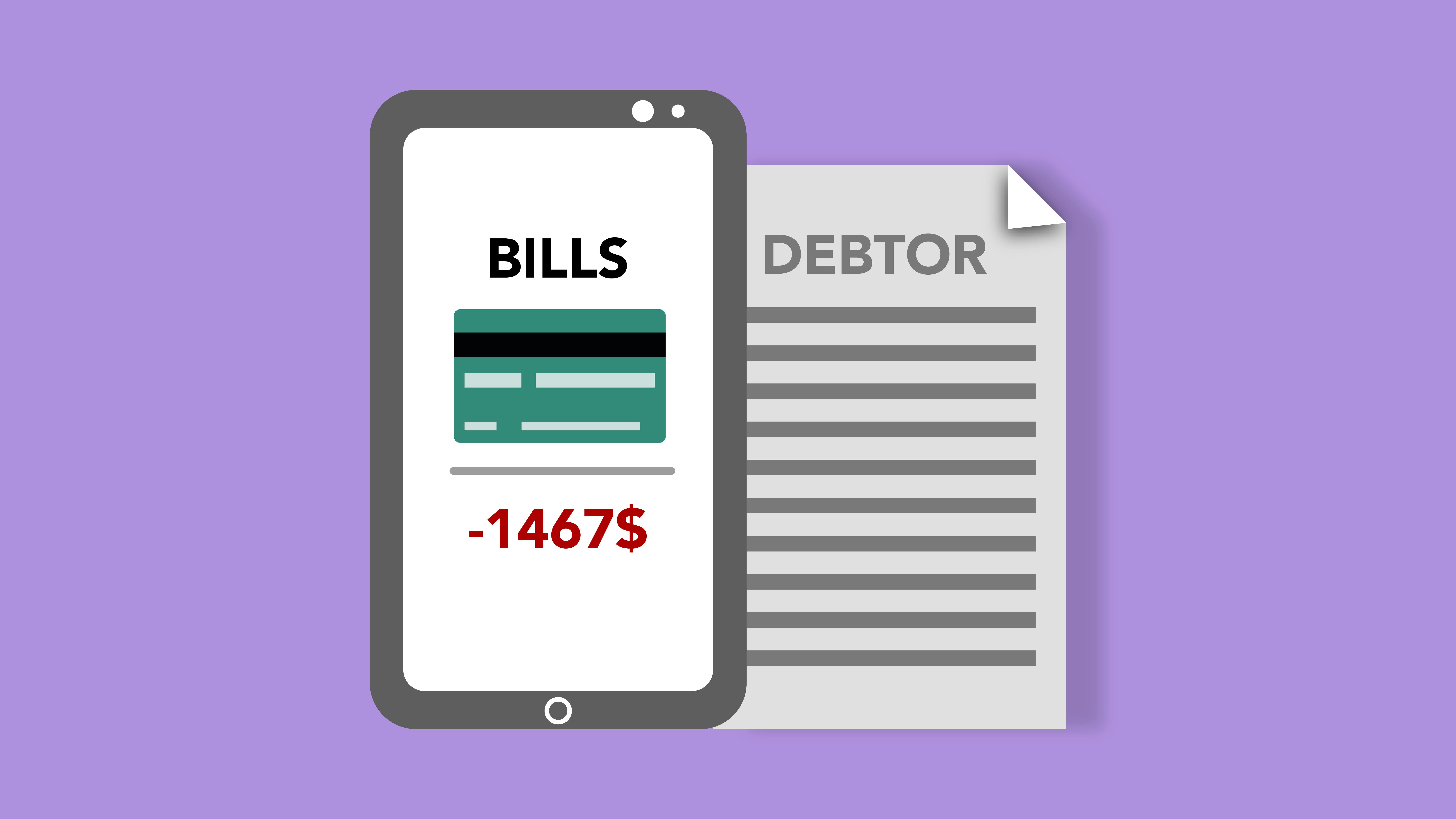
Logging Into The New 8 Ball Pool Account
Logging into your new 8 Ball Pool account is easy and straightforward. First, you need to create an account with the 8 Ball Pool website. Once you’ve created the account, you can then log in with your username and password. After you have logged in, you will be able to access all of the features that 8 Ball Pool has to offer.
Once you have logged in, you will be presented with a few options. You can choose to play against other players online or play against friends or family members who have also signed up for the game. You can also customize your profile page with different avatars and pictures to make it more personal and unique. If you want to chat with other players during the game, there is a chat box available as well.
When playing against other players online, there are several different levels of difficulty that can be chosen from. This allows players of all skill levels to find a suitable opponent for their gaming style. There are also tournaments available on occasion where players can compete for cash prizes or other rewards.
If you are having trouble logging into your new 8 Ball Pool account, there are some troubleshooting steps that can help get things back up and running quickly. First, make sure that all of your login information is correct (username/password). If this does not work, try resetting your password via email or contact customer support for further assistance.
Connecting With Facebook For Quick Transfer Of 8 Ball Pool Account
Playing games is a great way to relax and socialize with your friends. One of the most popular online multiplayer games is 8 Ball Pool. It allows you to challenge your friends from all over the world and even join tournaments to win prizes. However, if you want to transfer your account from one device to another, it can be quite time-consuming. Fortunately, connecting with Facebook can help make this process much faster and easier.
By connecting your 8 Ball Pool account to Facebook, you can quickly transfer your progress from one device to another without having to go through the long process of manually setting up a new account on each device. All you need to do is simply log into your Facebook account on both devices and link them together. Once linked, you will have access to all of your progress from both devices, including coins, levels, rewards and more.
The process of connecting with Facebook is very simple and straightforward. First, open the 8 Ball Pool app on both devices and select the ‘Link Account’ option in the settings menu. From there, you will be prompted to enter your Facebook username or email address in order to link your accounts together. Once done, your 8 Ball Pool account will be connected with Facebook and all of your progress will be transferred over automatically.
Connecting with Facebook for quick transfer of 8 Ball Pool account is an easy way to save time when switching between devices without having to set up a new profile each time. It also offers added security as it ensures that only you are able access your account across different devices. So don’t wait any longer – connect with Facebook today and start transferring your 8 Ball Pool progress in no time!
Transferring Coins & Cash From Old 8 Ball Pool Account To New One
Playing 8 Ball Pool can be a lot of fun, however it can also be frustrating when you need to transfer coins and cash from an old account to a new one. This is especially true if you don’t know how to do it correctly. Fortunately, transferring coins and cash from an old 8 Ball Pool account to a new one is actually quite simple. All you need to do is follow the steps outlined below.
The first step is to log into your old 8 Ball Pool account and navigate to the “My Profile” page. On this page, click on the “Game History” tab and locate the game in which you wish to transfer your coins and cash. Once you have located the game, click on the “Transfer Coins/Cash” button. This will open up a window where you can enter your new 8 Ball Pool username and select whether you want to transfer coins or cash.
After entering your new username, click on the “Transfer Coins/Cash” button again. This will initiate the transfer process and your coins and cash will be transferred from your old 8 Ball Pool account into your new one. Once the transfer has completed successfully, you will receive a confirmation email confirming that your coins and cash have been successfully transferred.
It’s important to note that when transferring coins or cash from an old 8 Ball Pool account to a new one, any winnings associated with those games are not transferred. Therefore, if you have won any games while playing on your old account, those winnings will remain with that account until such time as they are withdrawn or transferred back into a new one. Additionally, any accounts that are linked together (such as friends accounts) cannot be used for transferring coins or cash between them.
That’s all there is to it! Transferring coins and cash from an old 8 Ball Pool account to a new one is actually quite simple once you know how it works. Just make sure that you double check all of your information before initiating the transfer process so that everything goes smoothly!
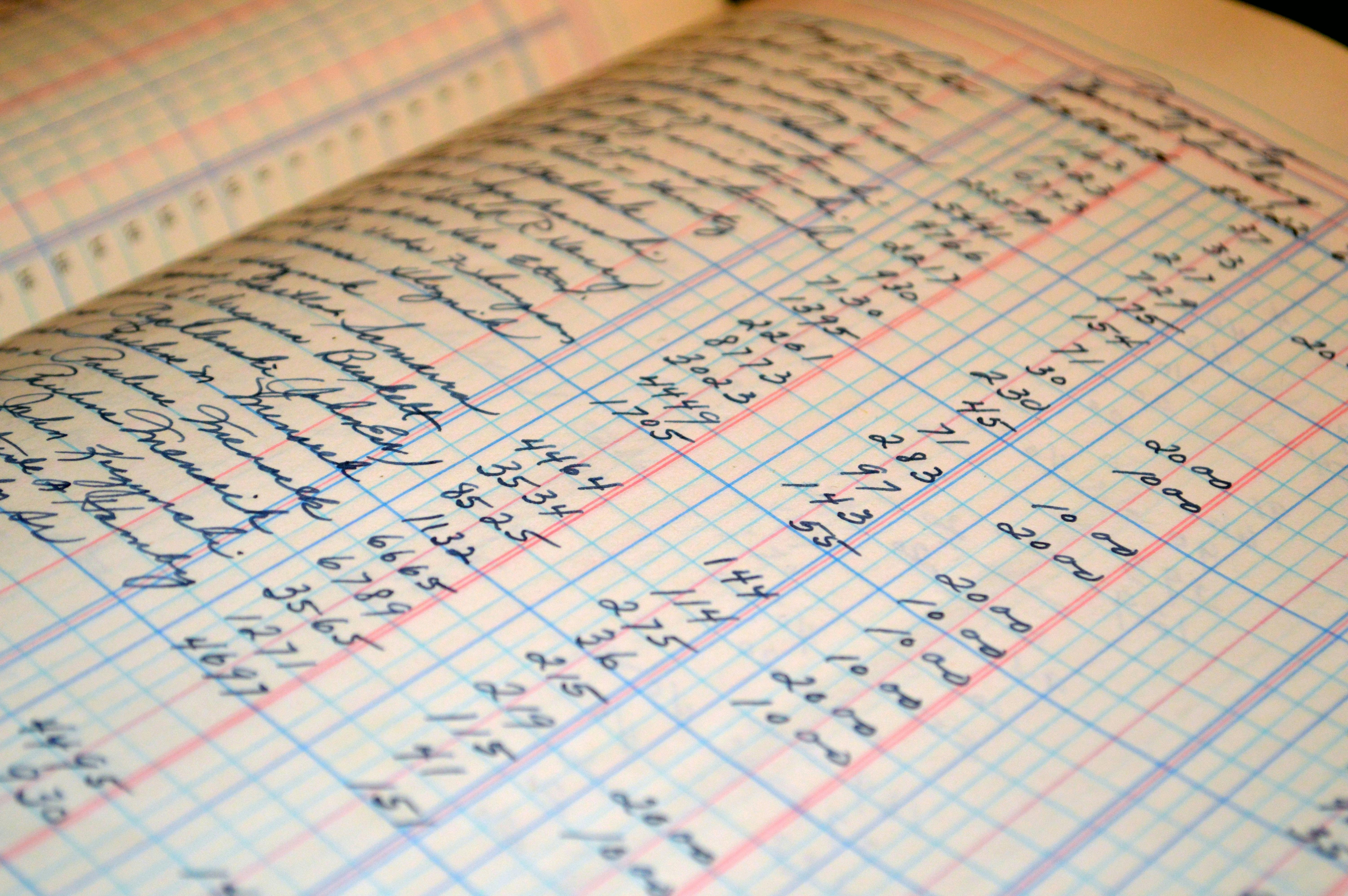
Conclusion
Transferring 8 Ball Pool account from one account to another is not a difficult process. All you need is a valid Miniclip account, registered with the right emails. Once you have done that, you can easily transfer your 8 Ball Pool account from one device to another, and start playing the game on the new device.
The process involves going through the steps mentioned above, like linking your Miniclip accounts, signing in with your original 8 Ball Pool account on the new device and then transferring it. The process is quite simple and straightforward, and should not take too much time to complete.
Overall, if you are looking to transfer your 8 Ball Pool account from one device to another, all you need to do is follow these simple steps and you will be able to make the switch without any problems.
So go ahead and try it out for yourself! You won’t regret it.




